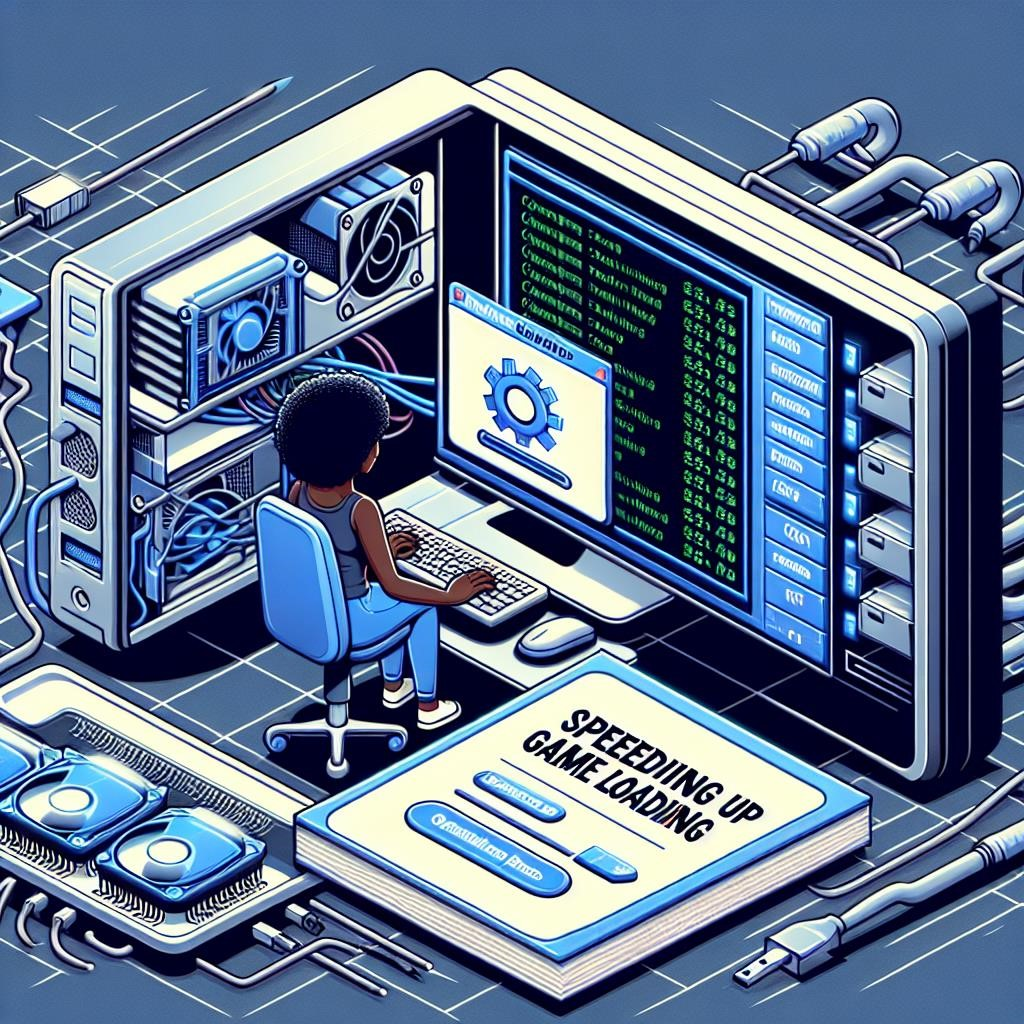In today’s gaming world, waiting for a game to load can be frustrating. Slow loading times can diminish the overall gaming experience. Fortunately, there are several effective ways to speed up game loading on your PC. Below, we will explore various strategies and tips to enhance your gaming performance.
1. Upgrade Your Storage Drive
One of the most significant factors affecting game loading times is the type of storage drive you use. Upgrading from a traditional Hard Disk Drive (HDD) to a Solid State Drive (SSD) can drastically improve your load times.
- SSD vs. HDD: SSDs are significantly faster than HDDs, resulting in quicker data retrieval.
- NVMe SSDs: These offer even greater speeds compared to standard SSDs, providing the best performance for gaming.
2. Close Background Applications
Running multiple applications simultaneously can consume valuable system resources, slowing down your game loading times. To enhance performance:
- Task Manager: Use Task Manager to identify and close unnecessary background applications.
- Startup Programs: Disable programs that launch at startup to free up RAM.
3. Optimize Disk Performance
Regular maintenance of your storage drive can also help improve performance:
- Defragmentation: For HDD users, defragmenting your drive can optimize file storage.
- Disk Cleanup: Use disk cleanup tools to remove temporary files and free up space.
4. Update Graphics Drivers
Outdated graphics drivers can lead to performance issues, including slow loading times. Keeping your drivers up to date is essential:
- Check for Updates: Regularly check the manufacturer’s website for the latest drivers.
- Use Software: Consider using software that automatically updates your drivers.
5. Increase RAM Capacity
Having sufficient RAM is crucial for smooth gaming performance. If you frequently encounter slow loading times or lag, consider upgrading your RAM:
- 16 GB RAM: This is generally recommended for most modern games.
- 32 GB RAM: This is ideal for intensive multitasking and gaming.
6. Keep Your System Updated
Regular updates for your operating system and games can enhance performance and fix bugs:
- Windows Updates: Ensure your Windows OS is up to date for optimal performance.
- Game Patches: Install any available patches for your games to improve stability and speed.
7. Optimize In-Game Settings
Adjusting your in-game settings can also lead to faster loading times:
- Lower Graphics Settings: Reducing the graphics quality can shorten loading times.
- Adjust Resolution: Lowering the resolution can significantly enhance performance.
By implementing these strategies, you can enjoy a smoother gaming experience with reduced loading times. Whether it’s through hardware upgrades or optimizing your PC’s settings, every little change can contribute to a more enjoyable gaming session. Don’t let long loading times hold you back from diving into your favorite games!