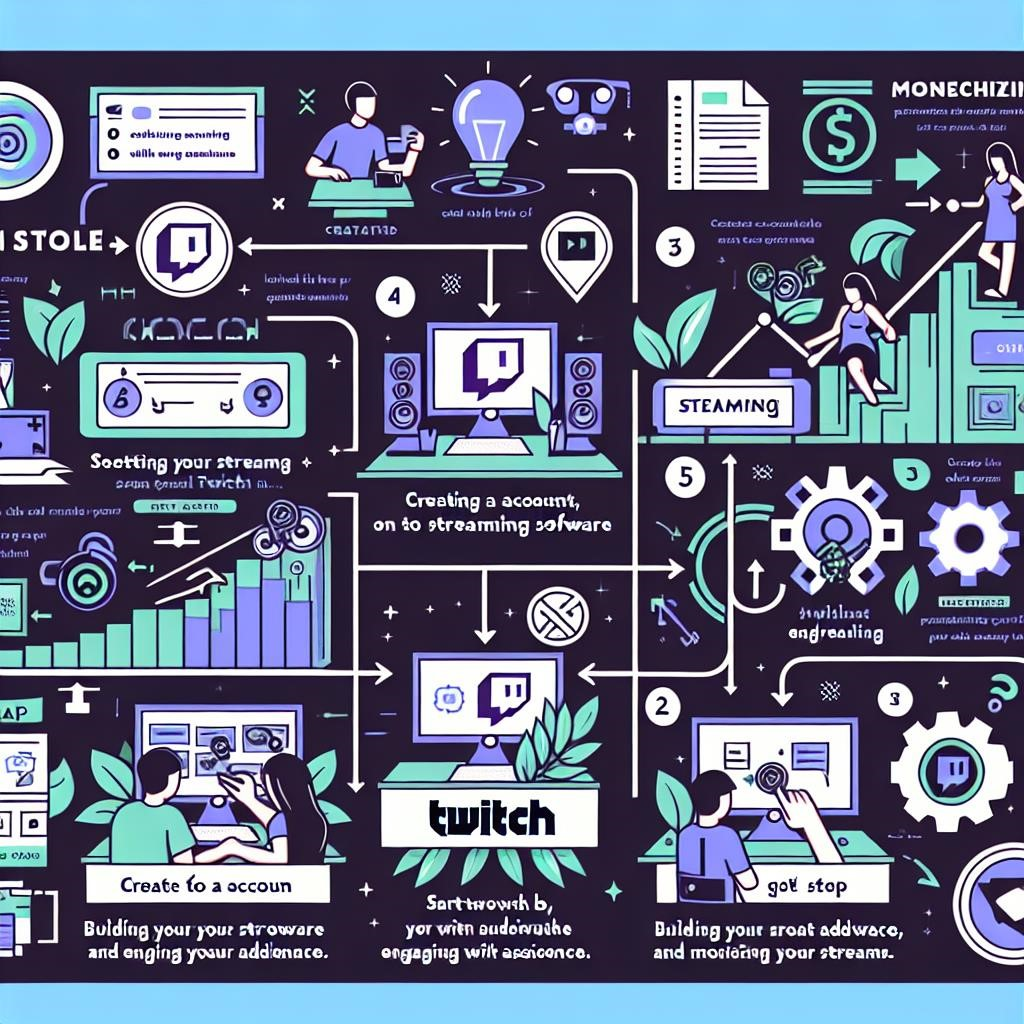Twitch has become one of the most popular platforms for live streaming video games and more․ If you’re passionate about gaming and want to share your gameplay with the world, setting up a stream on Twitch can be both fun and profitable․ This guide will walk you through the steps to set up your Twitch stream and start earning money․
Step 1: Create Your Twitch Account
- Visit the Twitch website․
- Click on the “Sign Up” button in the top-right corner․
- Fill in your details such as username, password, and email․
- Confirm your account via the email sent to you․
Step 2: Choose the Right Equipment
Your streaming quality can significantly impact your audience’s experience․ Here’s what you need:
- Computer: A gaming PC or console that can handle both the game and streaming software․
- Microphone: A good quality microphone is essential for clear audio․
- Camera: A webcam helps viewers connect with you better․
- Headphones: To avoid echo and improve audio feedback․
Step 3: Download Streaming Software
To stream on Twitch, you’ll need broadcasting software․ Here are a few popular options:
- OBS Studio: A free and open-source option that offers a lot of flexibility․
- XSplit: A user-friendly option that offers both free and paid versions․
- Streamlabs OBS: Tailored for streamers, this software integrates various tools to enhance your stream․
Step 4: Configure Your Streaming Software
Once you’ve chosen your software, it’s time to configure it:
- Open your streaming software․
- Set up your stream settings, including resolution and bitrate․
- Connect your Twitch account by entering the stream key found in your Twitch dashboard․
- Set up your scenes and sources, including game capture, webcam, and overlays․
Step 5: Customize Your Twitch Channel
Before going live, personalize your channel to attract viewers:
- Profile Picture: Choose a recognizable and engaging image․
- Channel Banner: Create a banner that reflects your brand or style․
- About Section: Write a short bio about yourself and what viewers can expect․
Step 6: Promote Your Stream
To grow your audience, you need to promote your stream:
- Social Media: Share your streaming schedule and highlights on platforms like Twitter, Instagram, and Facebook․
- Join Gaming Communities: Engage with other gamers and streamers in relevant forums and Discord servers․
- Collaborate: Team up with other streamers to reach a broader audience․
Step 7: Monetize Your Stream
Once you have a following, you can start earning money:
- Twitch Affiliate Program: Once you meet the criteria, you can join the Affiliate Program to earn money through subscriptions, bits, and game sales․
- Donations: Use platforms like PayPal or Ko-fi to accept donations from your viewers․
- Sponsored Content: Collaborate with brands for sponsored streams or product placements․
Step 8: Engage with Your Audience
Building a community is crucial for success on Twitch:
- Interact with viewers in chat․
- Host Q&A sessions or play games with your audience․
- Recognize and appreciate loyal viewers to foster a positive community․
Final Thoughts
Setting up a stream on Twitch requires some effort, but with the right tools and dedication, you can turn your passion for gaming into a profitable venture․ Stay consistent, engage with your audience, and keep improving your skills․ Happy streaming!