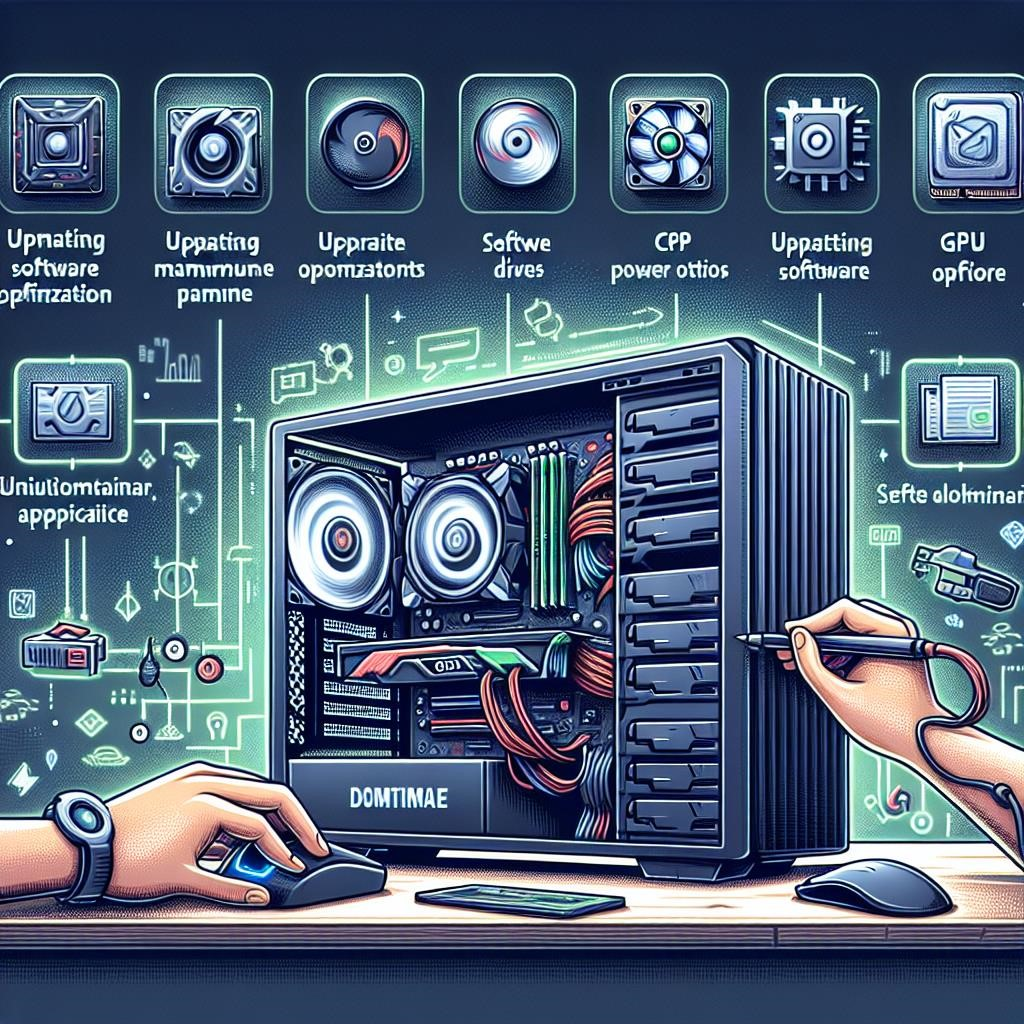In today’s world, gaming has become a significant part of many people’s lives. To enjoy a seamless gaming experience, it is crucial to optimize your PC for maximum performance. This article will guide you through various steps to ensure your game runs smoothly and efficiently.
1. Update Your Drivers
Keeping your drivers updated is essential for optimal gaming performance. Graphics card manufacturers frequently release updates that improve performance and fix bugs.
- Graphics Drivers: Visit the official website of your graphics card manufacturer (NVIDIA, AMD) and download the latest drivers.
- Motherboard Drivers: Check for updates for your motherboard chipset drivers as well.
2. Optimize Game Settings
Adjusting in-game settings can significantly enhance performance. Here are some tips:
- Resolution: Lower the resolution for better performance, especially if your PC struggles with high settings.
- Graphics Quality: Set textures and shadows to medium or low.
- V-Sync: Disable V-Sync to reduce input lag.
3. Clean Up Your System
Regularly cleaning your system can improve performance:
- Disk Cleanup: Use the built-in Disk Cleanup tool to remove unnecessary files.
- Defragment Hard Drive: For HDD users, defragmenting can boost load times.
- Uninstall Unused Programs: Free up space by removing programs you no longer use.
4. Adjust Power Settings
Your power settings can affect performance:
- Control Panel: Go to Control Panel > Power Options.
- High Performance: Select ‘High Performance’ to ensure your PC uses maximum power for gaming.
5. Monitor Your Temperatures
High temperatures can throttle performance:
- Cooling Solutions: Ensure your cooling system is adequate; consider additional fans or liquid cooling.
- Cleaning Dust: Regularly clean the inside of your PC to prevent dust buildup.
6. Overclocking Your Hardware
If you are comfortable with it, overclocking your CPU and GPU can lead to significant performance improvements. Ensure proper cooling and stability testing after overclocking.
7. Upgrade Hardware
Sometimes, optimizing software is not enough. Consider upgrading:
- RAM: Increase RAM for better multitasking.
- SSD: Switching to an SSD can drastically reduce load times.
- Graphics Card: Upgrade your GPU for more demanding games.
Optimizing your PC for gaming can enhance your overall experience. By following these steps, you can ensure your games run smoothly and efficiently. Regular maintenance and upgrades will keep your gaming performance at its peak.