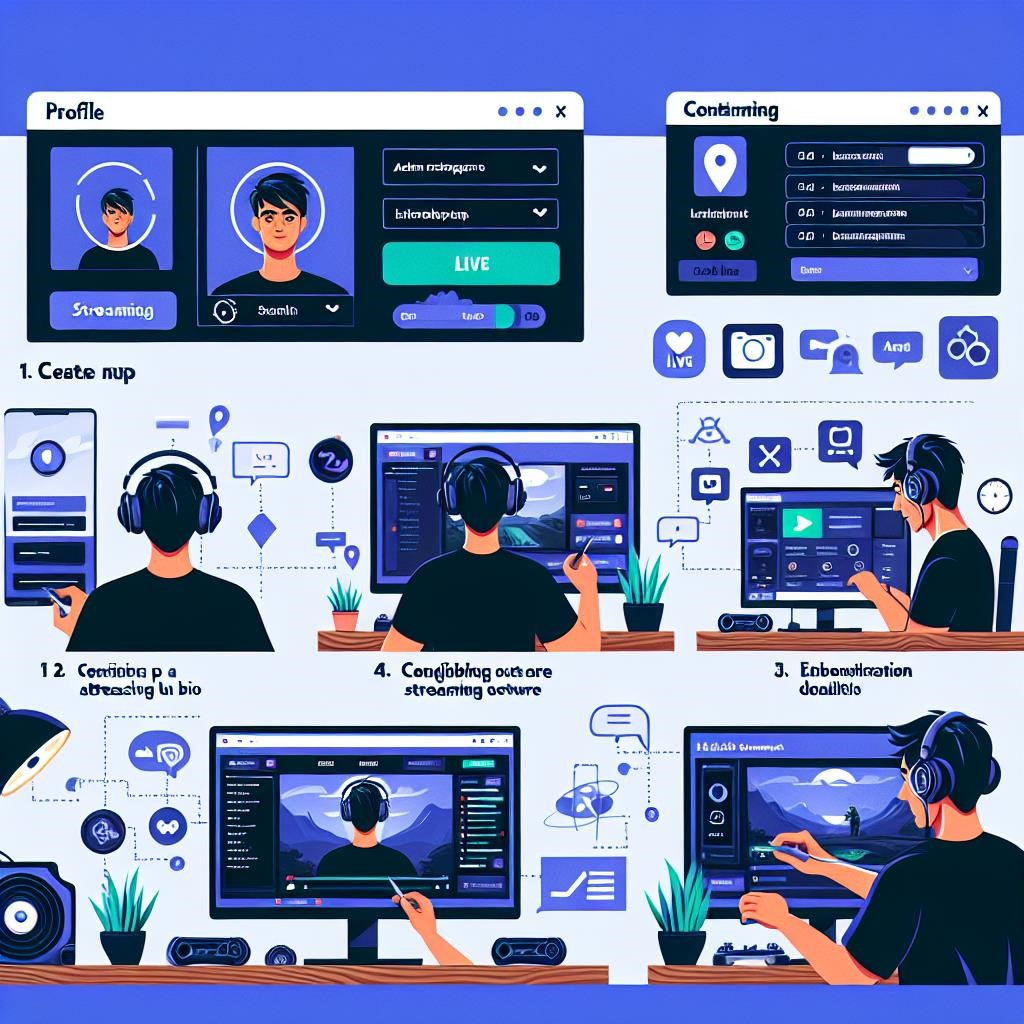Twitch has become one of the leading platforms for gamers and content creators to share their gameplay and connect with audiences around the world. Whether you’re a seasoned gamer or a newcomer, setting up a stream on Twitch can be a rewarding experience. This guide will walk you through the necessary steps to set up your Twitch stream and start earning.
Step 1: Create a Twitch Account
The first step to start your journey on Twitch is creating an account. Follow these simple steps:
- Visit the Twitch website.
- Click on the “Sign Up” button.
- Fill in the required information, including your username, password, and email address.
- Verify your email to activate your account.
Step 2: Set Up Your Streaming Software
To stream on Twitch, you’ll need broadcasting software. The most popular options include:
- OBS Studio: A free and open-source software that is highly customizable.
- Streamlabs OBS: A user-friendly version of OBS with additional features.
- XSplit: A paid option with a simple interface and good support.
Download and install your chosen software, then configure it by linking your Twitch account. You can find your stream key in your Twitch dashboard under “Settings” > “Stream”.
Step 3: Choose Your Equipment
Your streaming quality will significantly depend on your equipment. Here’s what you’ll need:
- Computer: A powerful enough PC or console to run your games smoothly.
- Microphone: A good quality microphone is essential for clear audio.
- Camera: A webcam or camera for face-cam can enhance viewer engagement.
- Lighting: Proper lighting improves video quality, so consider a ring light or softbox.
Step 4: Design Your Stream Layout
A visually appealing layout can make your stream more engaging. Customize your overlay to include:
- Your webcam feed.
- Recent followers and donations.
- Chat box to interact with viewers.
Many sites offer free or paid overlays, or you can design your own using software like Photoshop.
Step 5: Go Live and Engage with Your Audience
Once everything is set up, it’s time to go live! Click the “Start Streaming” button in your broadcasting software while ensuring your game is running. Interact with your viewers through chat, respond to comments, and create a welcoming environment.
Step 6: Monetize Your Stream
There are several ways to earn money on Twitch:
- Subscriptions: Viewers can subscribe to your channel for exclusive perks.
- Bits: Fans can cheer you on with Bits, a form of currency on Twitch.
- Donations: Set up a donation link through services like PayPal.
- Partnerships: Once you meet Twitch’s requirements, you can apply for the Partner Program for more monetization options.
Final Tips
Consistency is key in building an audience. Set a streaming schedule, promote your stream on social media, and collaborate with other streamers. Remember to have fun and enjoy the process!
By following these steps, you’ll be well on your way to setting up your Twitch stream and starting your journey to earning through gaming. Good luck!